|
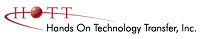
Hands-On Technology Transfer
presents
Installation, Storage, and Compute with Windows Server 2016 (20740) On-Site Training
This course is designed for professionals who will be responsible for managing storage and compute by using Windows Server 2016, and who need to understand the scenarios, requirements, and storage and compute options that are available and applicable to Windows Server 2016.
Course Description/Agenda
This course is designed primarily for IT professionals who have some
experience with Windows Server. It is designed for professionals who will be
responsible for managing storage and compute by using Windows Server 2016,
and who need to understand the scenarios, requirements, and storage and
compute options that are available and applicable to Windows Server 2016.
Course Prerequisites
Students should have a basic understanding of networking fundamentals, an
understanding of security best practices and AD concepts, basic knowledge of
server hardware and experience supporting and configuring a Windows client
operating system.
What You Will Learn
- Preparing and installing Nano Server, a Server Core installation, and
planning a server upgrade and migration strategy
- Describing the various storage options, including partition table
formats, basic and dynamic disks, file systems, virtual hard disks, and
drive hardware, and explain how to manage disks and volumes
- Describing enterprise storage solutions, and selecting the appropriate
solution for a given situation
- Implementing and managing Storage Spaces and Data Deduplication
- Installing and configuring Microsoft Hyper-V
- Deploying, configuring and managing Windows and Hyper-V containers
- Describing the high availability and disaster recovery technologies in
Windows Server 2016
- Planning, creating and managing a failover cluster
- Implementing failover clustering for Hyper-V virtual machines
- Configuring a Network Load Balancing (NLB) cluster, and planning for an
NLB implementation
- Creating and managing deployment images
- Managing, monitoring, and maintaining virtual machine installations
Course Overview
Installing, Upgrading and Migrating Servers and Workloads
- Introducing Windows Server 2016
- Preparing and Installing Nano Server and Server Core
- Preparing for Upgrades and Migrations
- Migrating Server Roles and Workloads
- Windows Server Activation Models
|
Configuring Local Storage
- Managing Disks in Windows Server 2016
- Managing Volumes in Windows Server 2016
|
Implementing Enterprise Storage Solutions
- Overview of Direct-Attached Storage, Network-Attached Storage
and Storage Area Networks
- Comparing Fibre Channel, iSCSI and FCoE
- Understanding iSNS, Data Centre Bridging and MPIO
- Configuring Sharing in Windows Server 2016
|
Implementing Storage Spaces and Data Deduplication
- Implementing Storage Spaces
- Managing Storage Spaces
- Implementing Data Deduplication
|
Installing and Configuring Hyper-V and Virtual Machines
- Overview of Hyper-V
- Installing Hyper-V
- Configuring Storage on Hyper-V host Servers
- Configuring Networking on Hyper-V host Servers
- Configuring Hyper-V Virtual Machines
- Managing Hyper-V Virtual Machines
|
Deploying and Managing Windows Server and Hyper-V Containers
- Overview of Containers in Windows Server 2016
- Deploying Windows Server and Hyper-V Containers
- Installing, Configuring and Managing Containers
|
Overview of High Availability and Disaster Recovery
- Defining Levels of Availability
- Planning High Availability and Disaster Recovery Solutions with
Hyper-V Virtual Machines
- Backing Up and Restoring the Windows Server 2016 Operating
System and Data by Using Windows Server B
- High Availability with Failover Clustering in Windows Server
2016
|
Implementing and Managing Failover Clustering
- Planning a Failover Cluster
- Creating and Configuring a New Failover Cluster
- Maintaining a Failover Cluster
- Troubleshooting a Failover Cluster
- Implementing Site High Availability with Stretch Clustering
|
Implementing Failover Clustering for Hyper-V Virtual
Machines
- Overview of Integrating Hyper-V in Windows Server 2016 with
Failover Clustering
- Implementing and Maintaining Hyper-V Virtual Machines on
Failover Clusters
- Key Features for Virtual Machines in a Clustered Environment
|
Implementing Network Load Balancing
- Overview of NLB Clusters
- Configuring an NLB Cluster
- Planning an NLB Implementation
|
Creating and Managing Deployment Images
- Introduction to Deployment Images
- Creating and Managing Deployment Images by Using MDT
- Virtual Machine Environments for Different Workloads
|
Managing, Monitoring and Maintaining Virtual Machine
Installations
- WSUS Overview and Deployment Options
- Update Management Process with WSUS
- Overview of PowerShell DSC
- Overview of Windows Server 2016 Monitoring Tools
- Using Performance Monitor
- Monitoring Event Logs
|
Course Benefits
- Course materials include
student guide, hands-on lab manual and USB flash drive for examples and lab
work
- Students
receive a certificate of completion at the end of class
- Students can
retake any portion of a class that has been completed, within 12 months at
no extra cost
- There are no
registration fees or cancellation fees
|
 Add to favorites
Add to favorites
 Email this page
Email this page
|
 Add to favorites
Add to favorites Email this page
Email this page
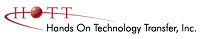
 On-Site Training
On-Site Training Seminar
Seminar