|
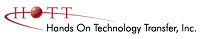
Hands-On Technology Transfer
presents
Windows Workflow Foundation Using C# On-Site Training
This course covers WF 4.5 and uses Visual Studio 2015, which provides a visual designer for creating workflows
Course Description/Agenda
Students Will Learn
- Understanding
the concept of workflow and the architecture of Windows
Workflow Foundation (WF)
- Implementing
workflow applications using WF
- Using
standard activities from the Built-In Activity Library
- Implementing
custom activities for workflow applications
- Providing
hosting for workflow applications
- Implementing
persistence in workflow applications
- Implementing
and consume workflow services
- Debugging
workflow applications
- Handling
errors and perform compensation in workflow applications
Course Description
Microsoft's
Windows Workflow Foundation (WF) provides a framework for
creating scalable applications consisting of independent program
units called activities. This course covers WF 4.5 and uses
Visual Studio 2015, which provides a visual designer for
creating workflows. The course begins with an overview of the
concepts of workflow and the programming model provided by WF.
The essentials of WF programming are then covered followed by a
systematic treatment of the major features of WF, including the
Built-In Activity Library. Primitive and control flow activities
are discussed, and the alternatives to hosting workflows are
covered. Collection and parallel activities are covered. The
creation of custom activities, both using the designer and code,
is explained. Flowchart and state machine activities are
covered. Persistence and bookmarks are discussed. Workflow
Services, using Windows Communication Foundation (WCF) is
covered. The course concludes with coverage of debugging, error
handling, transactions and compensation. Comprehensive hands on
exercises are integrated throughout to reinforce learning and
develop real competency.
Course Prerequisites
C# programming experience.
Course Overview
Windows Workflow Foundation Overview
- How Windows Workflow Foundation Supports
Workflow Applications
- Concepts of Workflows and Activities
- Runtime Services Provided in WF
- Differences Between WF 3 and WF 4/4.5
|
Getting Started with WF
- Overall Structure of Workflow Programs
- Implementing Workflows Using C# Code
- Using the Sequence Activity to Implement
Workflows Consisting of Multiple Activities
- Creating Workflow Projects Using Visual Studio
2015
- Implementing Workflows Declaratively in XAML by
Using the Visual Studio Workflow Designer
- Using the WriteLine and Assign Activities
in
Workflow Programs
- Use of Variables, Arguments and C# Expressions
in Workflow Programs
- Control Flow Activities
- Illustrate Using the While Activity
|
Primitive and Control Flow Activities
- Using the InvokeMethod Activity to
Call Both Your Own Methods and Methods of the .NET
Framework Class Library
- Performing Input in Your Workflow Programs
- Using the Delay Activity in Workflow Programs
- Using Control Flow Activities:
- Parallel
- If
- While
- DoWhile
- Switch
- Implementing More Complex Workflows that Have
Nested Control Structures
|
Custom Activities
- Overview of Using Custom Activities in Workflow
Foundation
- Approaches for Authoring Custom Activities
- Explaining the Use of Arguments in Custom
Activities
- Outlining the Activity Class
Hierarchy
- Implementing Custom Activities Using the CodeActivity Class
- Implementing Custom Activities in the Workflow
Designer Using the Activity Class
|
Workflow Hosting
- Methods for Hosting Workflows in Workflow
Foundation
- Using the WorkflowInvoker Class to
Invoke a Workflow as if it were a Method Call
- Using the WorkflowApplication Class to
Host Workflows in More Complex Scenarios
- Assigning Code to Delegate Members of the WorkflowApplication Class
to
Respond to Life Cycle Events of the Workflow
- Methods of Manually Stopping a Workflow
- Hosting Workflows in a Windows Application
- Hosting Workflows in a Web Application
|
Collection and Parallel Activities
- Using the Collection Activities Provided by the
Built-In Activity Library
- AddToCollection
- RemoveFromCollection
- ExistsInCollection
- ClearCollection
- Using the ForEach<T> Activity
- Using ParallelForEach<T> Activity
- Implementing Asynchronous Behavior in Workflows
Using AsyncActivity
|
Flowchart and State Machine
- Modeling Styles in Windows Workflow 4.5
- Implementing Workflows Using Flowchart
Activities
- Using the Flowchart Activity Designer in Visual
Studio
- Implementing Workflows Using State Machine
Activities
- Using the State Machine Activity Designers in
Visual Studio
- Using of Triggers and Entry/Exit Actions in
State Machines
- Handling Threading Issues in Workflows with
State Machines
|
Persistence
- Explain the Need of a Persistence Mechanism in
Long Running Workflows
- Describing the Role of Bookmarks in Persistence
- How to Setup a Persistence Store in SQL Server
- Implementing a Workflow that Persists its State
- Implementing a Workflow that Persists its
State, Unloads, and then Loads its State from the
Persistence Store
- How to Serialize Workflow Instance
Identification
- Implementing a Long Running Workflow
|
Workflow Services
- How WCF Unites and Extends Existing
Distribution Technologies
- Concepts of Address, Binding, Contract and
Endpoint
- How WCF Works with WF
- Messaging Activities Provided by WF
- Implementing a WCF Service by Exposing a
Workflow as a Service
- Calling a WCF Service from a Workflow
- Implementing Workflow Service Contracts with
Multiple Operations by Using the Parallel Activity
|
Debugging and Error Handling
- Using Visual Studio to Debug Workflow
Applications
- Handling Exceptions in Workflows
- Use of Transactions and Compensation in
Workflows
- Implementing Compensation in Workflow
Applications
|
|
 Add to favorites
Add to favorites
 Email this page
Email this page
|
 Add to favorites
Add to favorites Email this page
Email this page
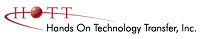
 On-Site Training
On-Site Training Seminar
Seminar