|
ASP.NET MVC Programming for Experienced C# Programmers (Canada) On-Site Training
This course provides students with hands on experience using Visual Studio to create service-oriented applications using Windows Communication Foundation (WCF) and C# Course Description/AgendaThis course provides students with hands on experience using Visual Studio to create dynamic web applications using the ASP.NET MVC 3 Framework and C#. Students learn how to leverage the power of the Model-View-Controller pattern with the ASP.NET MVC Framework to separate the layers of a web site into input handling (model), user interface (view) and business/data logic (controller). Students will learn the benefits of using the MVC pattern for web site development while creating models, views and controllers. Other topics include data scaffolding; URL routing; streamlining view development using the Razor View Engine; accessing databases using ADO.NET, LINQ and the ADO.NET Entity Framework; implementing security; unit testing; and deployment of ASP.NET MVC applications. Comprehensive labs and exercises provide the students with experience creating and deploying dynamic web applications. This course provides thorough coverage of the use of ASP.NET MVC for creation of web applications. Students requiring additional coverage of ASP.NET Web Forms, Windows Forms or Windows Presentation Foundation should consider additional training courses. Students unfamiliar with the C# programming language should register for the 5-day ASP.NET MVC Programming Using C# course instead. Course Prerequisites: Knowledge of fundamental HTML syntax is helpful, but not required. Prior experience with C# is required.
|
 Add to favorites
Add to favorites Email this page
Email this page
|
||||||||||||||||||||||

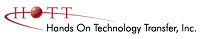
 On-Site Training
On-Site Training Seminar
Seminar