|
||||||||||||||||||||||||||||||
Bring this seminar on-site to your facility for groups of 10 or more. |
This hands on Node.js course will teach front end designers and server side developers how to rapidly create, maintain, and deploy Node.js applications.
Course Description
This hands on Node.js course will teach front end designers and server side developers how to rapidly create, maintain, and deploy Node.js applications. This course includes thorough coverage of the Node.js architecture, the V8 engine and the Node Ecosystem. The course takes a practical approach to creating and organizing Node.js applications using functions and modules as part of the Node.js organizational structure. This course will provide attendees with a comprehensive understanding of Node.js core modules and how to procure and install packages using npm. Attendees will learn to identify and correct problems through unit testing and exception handling.
Attendees will learn how to use Node.js to create Command Line Interface applications for system administration and process management, use Node.js networking modules to communicate with TCP/IP clients and servers such as HTTP servers, and create / consume REST (Representational State Transfer) data services. Attendees will learn how to leverage frameworks such as Express to rapidly build Web Applications. Attendees will learn how to use Node.js to connect to NoSQL databases such as MongoDB to store, retrieve, and manipulate data (i.e., achieve data persistence).
Comprehensive hands on exercises are integrated throughout to reinforce learning and develop real competency.
Course Prerequisites
Knowledge of JavaScript equivalent to attending the JavaScript Programming course. Attendees should also have familiarity with a Windows, Linux, or OS X command line interface as well as a basic understanding of network protocols such as HTTP.
What You Will Learn
- Installation and configuration of Node.js
- Using npm to install and manage modules
- Working with the V8 Engine
- Building HTTP servers and HTTP clients
- Synchronous and asynchronous design patterns
- Building Node.js applications
- Storing application data in NoSQL databases
- Working with Web application frameworks such as Express
- Testing and Debugging Node.js applications
- Using Node.js core modules
- Using the Node.js event system and event emitters
- Interacting with the file system using buffers and streams
- Using Node.js networking API's to build internetworked applications
- Creating and consuming RESTful Web services
Course Overview
About Node.js
|
Node.js Global Environment
|
ES6 Enhancements
|
Installation and Configuration
|
Programming Fundamentals with Node
|
Unit Testing and Debugging with Node.js
|
System and Data Interaction With Node
|
Data Persistence with Node.js
|
Web Application and Network Programming
|
Process Management with the process
Module
|
Creating Modules
|
Course Benefits
- Course materials include student guide, hands-on lab manual and USB flash drive for examples and lab work
- Students receive a certificate of completion at the end of class
- Students can retake any portion of a class that has been completed, within 12 months at no extra cost
- There are no registration fees or cancellation fees
|
More Seminar Information | ||||||||||
| ||||||||||
 Search similar training
Search similar training Email this page
Email this page Print this document
Print this document
|
Frequently Asked Payment Options Register Availability Other Information |

 Node.js Application Development Seminar
Node.js Application Development Seminar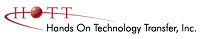
 On-Site Training
On-Site Training